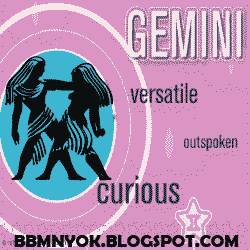Aquarius Horoscope
January 20 - February 18
Capricorn Horoscope
December 22 - January 19
Leo Horoscope
July 23 - August 22
Libra Horoscope
September 23 - October 22
Pisces Horoscope
February 19 - March 20
Sagitarius Horoscope
November 22 - December 21
Scorpio Horoscope
October 23 - November 21
Taurus Horoscope
april 20 - may 20
Virgo Horoscope
August 23 - September 22
Aries Horoscope
Title: Horoscope BBM Animated 2012. with characteristic's zodiac .Email me for request your Horoscope Zodiac..
File format: GIF
Dimensi: 220 Pixel
Ukuran: 31,0 KB (30, 099KB)
Speed: 7 frame
Available in DP BBM *) Recommended
How to Download Animated GIF AVATAR:
Indonesia Version:
- Choose from a variety of animated avatars on our site
 On touch enabled BlackBerries, touch and hold the avatar you like until a menu appears, select 'Save Image' to save the avatar.
On touch enabled BlackBerries, touch and hold the avatar you like until a menu appears, select 'Save Image' to save the avatar. On non-touch Blackberries, highlight the image you like and click the menu button, select the option to 'Save Image' for the menu on the left hand side.
On non-touch Blackberries, highlight the image you like and click the menu button, select the option to 'Save Image' for the menu on the left hand side.- Select the location to save the image and click save and Done.
Indonesia Version:
Cara download untuk memindahkan DP BBM dari Blog/website ke HP anda:
1. Pengguna PC
Tempatkan pointer mouse diatas gambar, KLIK KANAN; SAVE.
2. Pengguna Blackberry
Tempatkan pointer di atas gambar tekan Menu (logo BB); SAVE
Selanjutnya dapat digunakan sebagai Display Picture pada blackberry anda.